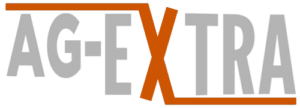Posted October 8, 2024
The association now offers a Sale Catalog Data Extracts (SCDE) service, generating Word documents that members can use to create their own catalogs or for cow management purposes. Thanks to recent database enhancements, this report no longer needs to be generated by the National Office and is accessible directly through your REDSPro login.
You can find this feature under Herd Management > My Reports/ Downloads > My Reports.
How to Generate:
Select a pre-generated group of animals, create your own group, or use the quick group option by typing in a list of registration numbers (50 max at one time). Recommend the list of registration numbers to be in lot order.

Select the report SCDE/Pedigree and generate. When the data is displayed you can change the format to download.

To access this new feature one would either generate a 3 Generation Pedigree or 2 Generation Pedigree .docx file, all other data fields are the same for either format, and both reports places 6 animals to one page. The file will then be download and is editable and pictures or footnotes can be added.
If you have questions about the new format email [email protected] or contact Halla at [email protected] or 940-387-3502 ext 10.